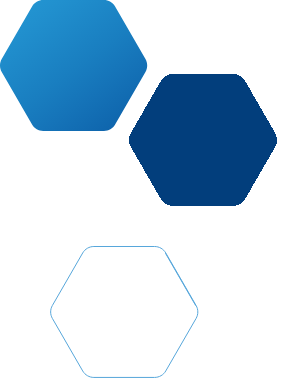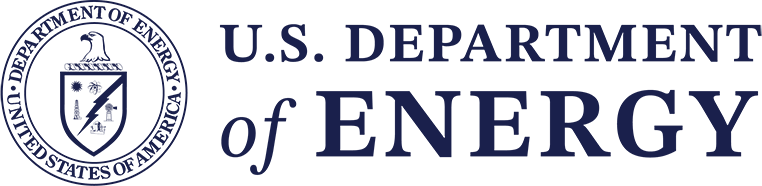HOW NCRC WORKS
STEP 1
Create An NCRC Account

Whether you want to request INL nuclear software and/or access to INL’s high-performance computing systems, start the process by creating an account on the NCRC system, click on the Make/Manage Requests and select “Sign Up” to register.
Once registered, you will be prompted to “Sign In” using your email address and password you created for NCRC portal.
Once signed in, complete your user profile. Your user profile must be completed before you can move to the next step.
STEP 2
Make Your Requests
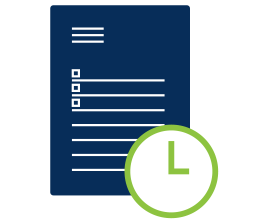
Once you complete your NCRC profile, follow the prompts in the NCRC system to request HPC and/or code access and submit. You will know your request was successfully submitted if you receive an email from [email protected] confirming request was submitted.
NOTE: Getting access to code is a two-part process. First, a license point of contact (LPOC) from your institution must request a license. Second, each user must request access to the code. These two steps can be processed simultaneously.
Software requests can take on average 4-8 weeks for completion but can take longer if affiliation and users do not provide required information or detailed justifications.
STEP 3
NCRC Reviews Your Request
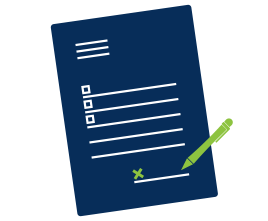
NCRC will review your request. This can take up to eight weeks depending on what was requested. You will be notified by email once a decision is reached.
You can check the status of your request by signing into your NCRC account.
STEP 4
Maintain Access
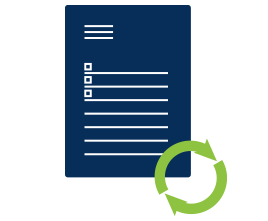
You will need to renew your HPC account annually, which includes providing a short report describing the work accomplished using INL’s HPC resources. In addition, HPC passwords must be changed every 180 days.
For code access, your institution will need to renew your software licenses on a periodic basis. License terms and lengths vary from institution to institution. For code users, your access will also be renewed periodically. You can check license end date by signing into your NCRC account.
Contact Information
Nuclear Computational Resource Center