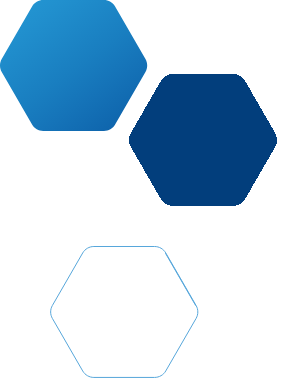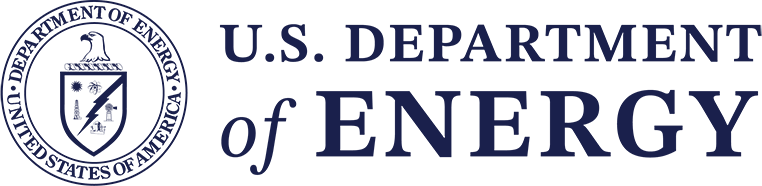High Performance Computing
User Type and Account Status Policy
There are several user types on INL’s HPC system, and a user can be in one of several states depending on their level of activity and actions they take regarding their account.
User Type
A “user account” is associated with an individual user of INL HPC resources. Users are granted user accounts at their request, if eligible, and under the condition of agreement to all HPC policies, including the Appropriate Use Policy. User accounts expire as outlined in the table below or when the contractual arrangement between the user’s employer and INL ends, whichever is sooner. Users are responsible for moving their data before their account is archived.
There are three HPC user account types, listed below. The user’s affiliation determines the account type.
| User Type | Home Directory Quota | Accessible Cluster | Description |
|---|---|---|---|
| internal | 1.5 TB | General | This user type is for INL employees. These accounts do not expire during the employee’s tenure at INL. Users have full access to general HPC resources. |
| external | 1 TB | General, but may be limited at any time | This user type is for HPC users who are not INL employees, e.g., users from other national laboratories, industry or academia. These accounts expire on an annual basis but can be renewed with approved use. Users may be granted full access to general HPC resources. |
| intern | 500 GB | General, but may be limited at any time | This user type is for INL interns. These accounts expire when the INL internship ends. Users may be granted full access to HPC resources. |
Account States
1. Enabled
A user account is Enabled once a request is received, processed, and approved by INL Staff. Users are notified once a request is approved, and their account is Enabled.
When a user account is enabled:
- The user will be able to log in.
- Data will be accessible in /home/<username>.
- Users will receive email announcements and updates about INL HPC systems.
- Users will receive warnings about password expiration.
- Users will receive warnings as their account expiration date approaches.
2. Disabled
A user account moves from enabled to disabled when:
- User fails to complete HPC password renewal.
- User HPC account reaches its end, and an account renewal is not completed.
- For non-U.S. citizen users, the International Access Program plan reaches its end, and no renewal is completed.
When a user account is disabled:
- User will not be able to log in.
- User will not receive email announcements and updates about INL HPC systems.
3. Archived
User accounts are archived when any of these conditions are true:
- The user’s account becomes invalid for any reason (e.g., change of employer, end of contractual arrangement between INL and user employer).
- The relationship between the user and either their employer or INL is terminated.
- For non-U.S. citizen users, the International Access Program plan expires or is closed out.
- User account has been in disabled state for 30 days or more.
When a user account is archived:
- Data will not be accessible in /home/<username>.
- User will not receive email announcements and updates about INL HPC systems.
- Data will be retained in long-term storage for a period of 12 months.